STUDENT REQUIRED TRAINING
SKIP TO: I STILL HAVE A HOLD | TECHNICAL ASSISTANCE | FAQ | EXEMPTION REQUEST
Please be sure you have completed all three parts of the training (two modules and a test) by February 25 or a registration hold will be placed on your account, preventing the ability to register for spring classes. A completed course will have a green check mark by each of the training components.
After February 25th, if you have a hold on your registration related to the Student Required Training (previously labeled Title IX training), please read the following carefully.
Before you proceed, ensure you have a hold associated with this training You may check this by logging into Howdy. Click on the Registration Readiness icon where you will see any holds that you have.
If you have a Student Required Training hold, the following will be listed:
| Hold Type | From Date | To Date | Amount | Reason | Originator | Processes Affected |
|---|---|---|---|---|---|---|
| Student Required Training | Oct 1, 2024 | Dec 31, 2099 |
|
Call 979.845.0281 for info. | Student Life | Registration |
If you do not see the above on your hold screen in Howdy, your hold is not active. This means the training is not blocking your registration. You might look to other holds listed.
If you have verified that you have a Student Required Training hold:
If you have not completed the training, you may do so by going to Canvas. If you are unsure whether you have completed the training, you may find out by reviewing the Student Required Training course in Canvas.
Below is an example of a completed course.
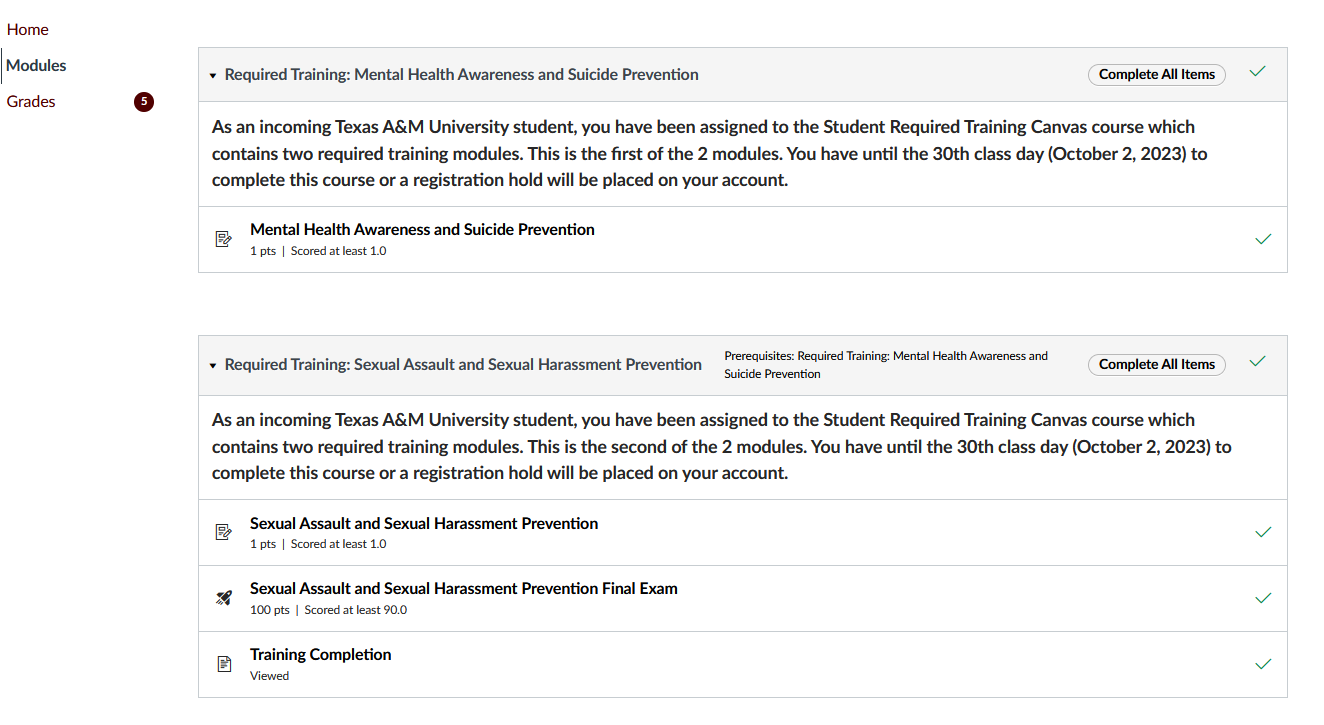
If you attempt to submit a screenshot of the information below as evidence of your completion of the training, you may be charged with a violation of the Texas A&M University student rule for dishonesty.
If ANY of these sections are not completed, your hold will not be removed. You must finish all portions of the training.
I STILL HAVE A HOLD
The automated hold system checks for course completion multiple times a day. If you have just completed the training, please wait before filling out the form below. For instance, if you completed the training at 7:00 am, please check your hold status after 12:30 pm.
If you still have a hold after waiting for the automated system or you completed the training prior the current date and still have a hold, please fill out the form below.
TECHNICAL ASSISTANCE
Canvas Support is available 24 hours a day, 7 days a week, 365 days a year via Chat, Phone or Email. Additional technical support is available through Help Desk Central
Chat: Canvas Support Chat available 24/7/365
Phone: (877) 354-4821 available 24/7/365
Email: Select Report a Problem from within Canvas
Use your official TAMU email: [email protected] available 24/7/365
FREQUENTLY ASKED QUESTIONS
The gradebook should update within 24 hours. If you are still having issues after 24 hours, please contact our office.
Yes, you may login and logout of the training. When you log back into the training, you will be able to resume where you left off. You will also be able to go back and review any content you have accessed previously.
Issues have been reported when using the Canvas app on mobile devices causing delays with screen refreshing that may prevent the user from advancing between modules and assignments.
In the event this happens, the user must exit and restart the Canvas app to cause a refresh of the Canvas app to continue.
The vendor recommends using a browser on mobile devices rather than the Canvas app to prevent the issue.
Yes, all students are required to complete this training.
Yes, all students are required to complete this training.
Yes all students are required to complete this training.
Yes, all students are required to complete this training.
Yes, all students are required to complete this training.
The training is good for one year. Example: If you were a new masters student in Fall 2022 and completed the training and now are a new PhD student in Fall 2023 you would not have to complete the training. Please send an email to [email protected] to request a staff member to review your account and determine if you can have the requirement waived. Include your name and UIN in the email.
EXEMPTION REQUEST
This form is for students requesting an exemption from taking one or both modules of the required training. Failure to complete Student Required Training or have an approved exemption will result in a registration hold. Individuals receiving an exemption may be asked to meet with a university staff member and/or will be asked to read through summary materials containing resource, reporting, and other required information.
Please be aware that furnishing false information in your exemption request may constitute a violation of the Texas A&M University Student Rule regarding Dishonesty (Rule 24.2.1).
Please review the Required Student Training Frequently Asked Questions before submitting a request.
